
شريت جهاز عليه windows 10 وانت فرحان تشوف صور على الجهاز
لقيت برنامج مختلف لفتح الصور غير الي متعود عليه وحاب ترد windows Photo viwer القديم فتحت open with لقيته مو من ضمن الموجودين : )
طبعا عشان ترده في شويه خطوات تحتاجها
1. حمل الملف المرفق Windows Photo Viewer
2. اضغط على الملف واختار موافق لجميع التنبيهات ( سيتم اضافته للرجستري)
3. اذهب control panel ثم اختار Default apps
4. اختار من القائمة Windows Photo Viewer واجعله default
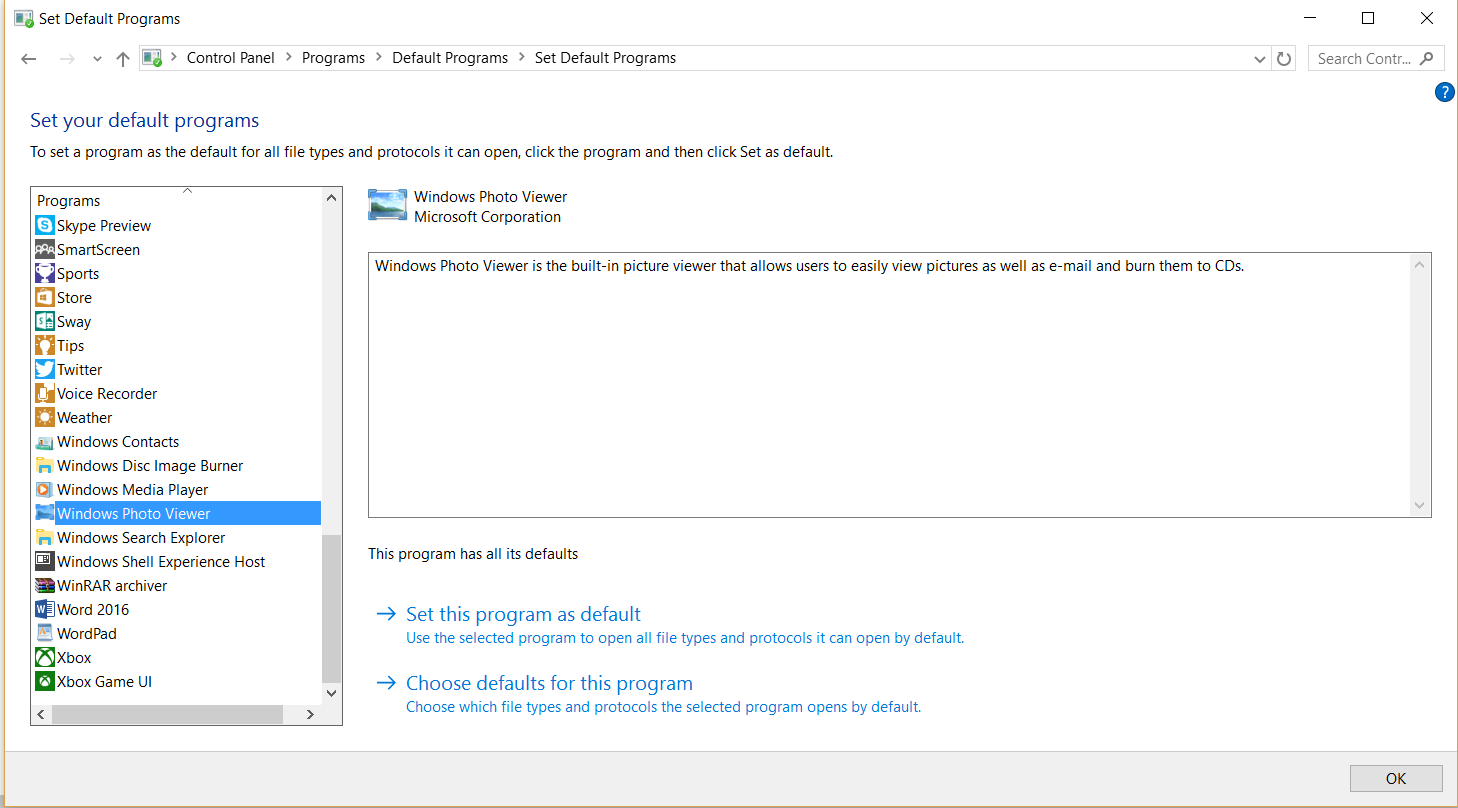
6. في بعض الاحيان ستحتاج هذه الخطوة الاضافيه : اذهب الى اي صورة اضغط بالمواس Right Click واختار Open with وابحث عن اسم البرنامج واختارة